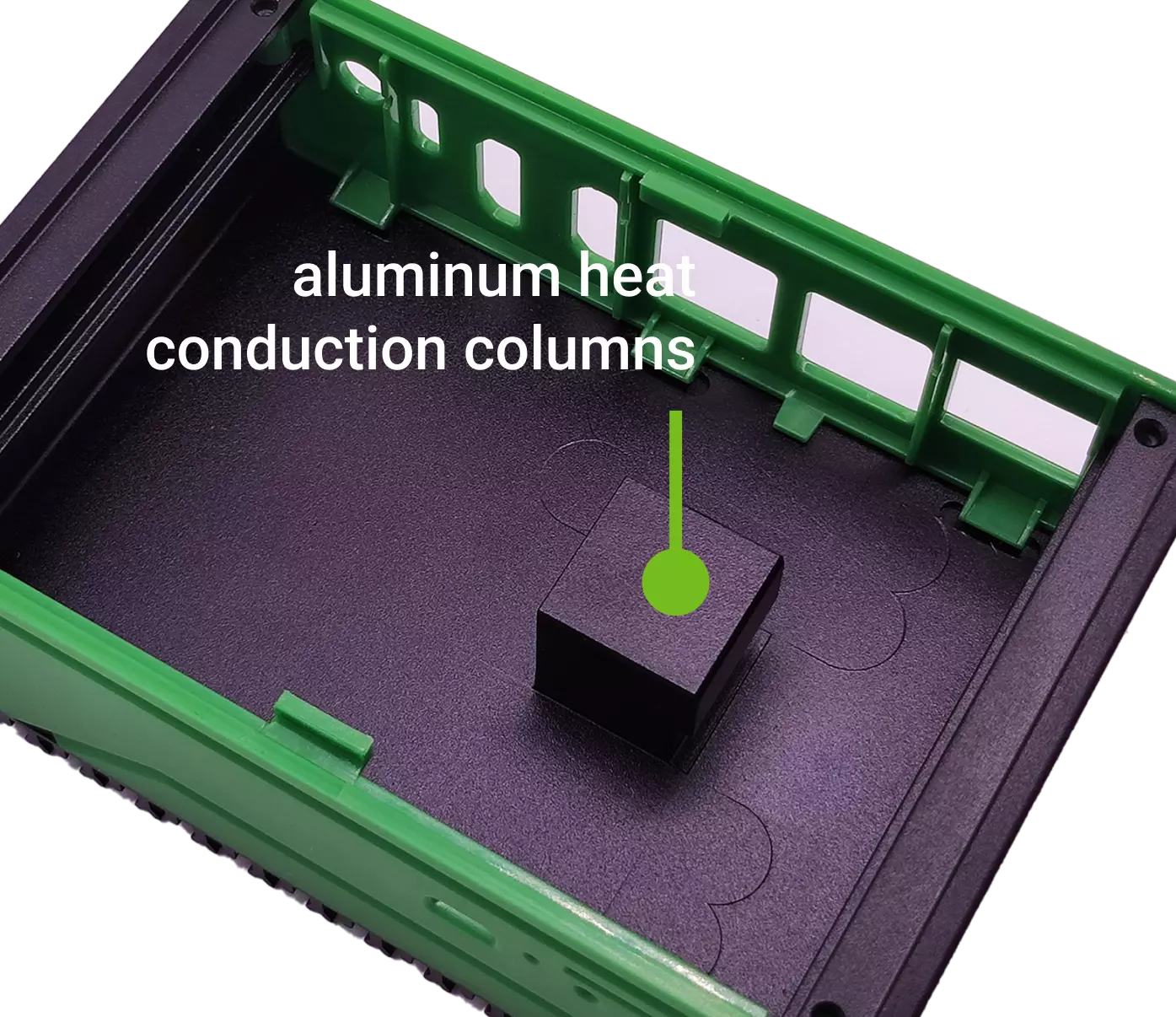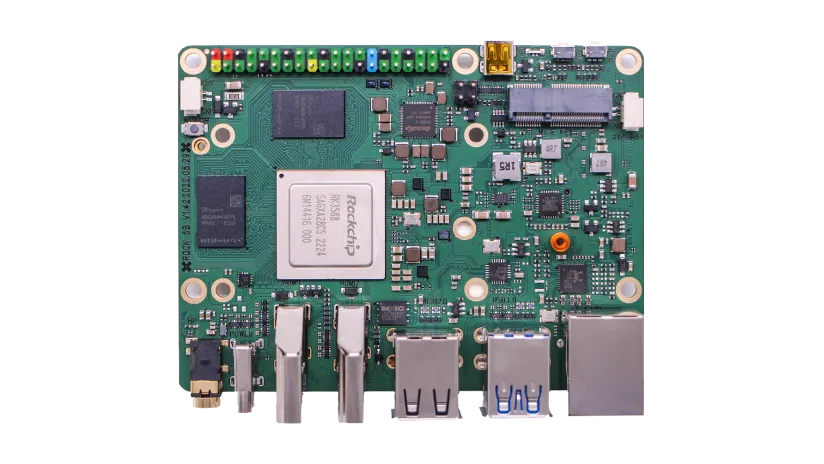ROCK 5B Tailor-Made
Seamlessly Matched and Perfectly Adapted to ROCK 5B
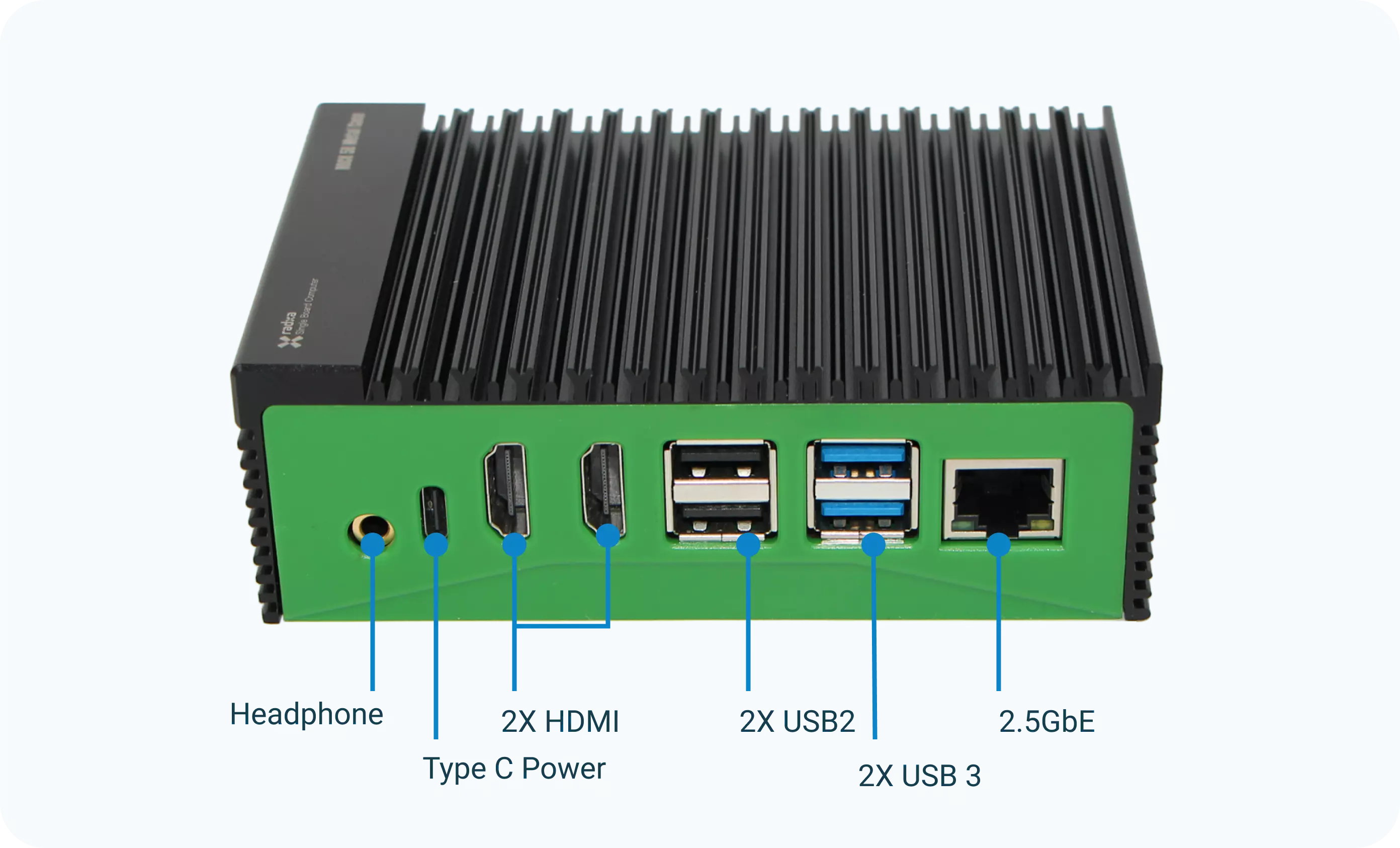
Perfectly Cooling, Perfectly Integrated.
Maintain the Stable Operation of ROCK 5B with High Performance

01
Metal Case specially sets aluminum heat conduction columns for SoC to achieve rapid cooling, keep the device stable and prolong the service life.
02
The aluminum cooling fin design increases the heat dissipation area through the fin design, and quickly conducts the heat generated by the SoC to the surface of the heat dissipation box.
03
The unique design of the bottom cover sets the ROCK 5B Metal Case apart and provides efficient thermal protection for your SSD. The thermal capacity of the bottom cover always ensures that your SSD maintains excellent performance.
Strong Protection Performance
Robust Structure to Avoid External Mechanical Damage

Installation Guidance
- Package List
1x Metal Case
1x Side Cover (Ethernet Side)
1x Side Cover (Micro SD Card Slot Side)
1x Base Plate
4x M2x8 Screws
1x Thermally Conductive Paste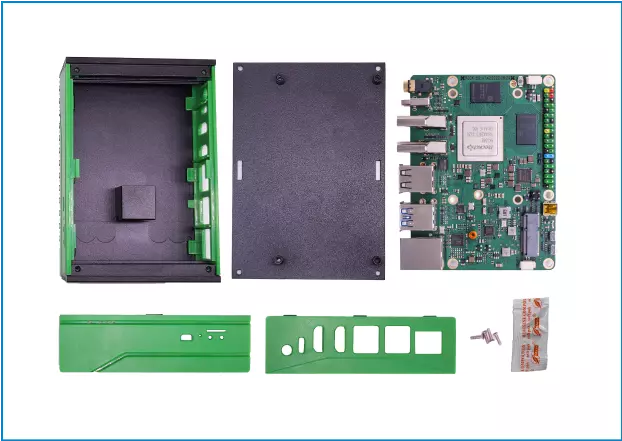
- Steps 01
Apply a pea-sized amount of thermal paste to the SoC location on the ROCK 5B. Then, use a brush to spread it evenly.

- Steps 02
Insert the side cover with Ethernet and HDMI ports into the metal case enclosure.

- Steps 03
Align the side of the ROCK 5B with the Ethernet port to the side of the heat sink box that has the Ethernet port, ensuring that the SoC is aligned with the heat sink box's heat column.

- Steps 04
Insert the side with the TF Card Slot into the heat sink box to ensure a secure connection.

- Steps 05
After installing the bottom plate, secure it in place using M2X8 screws.
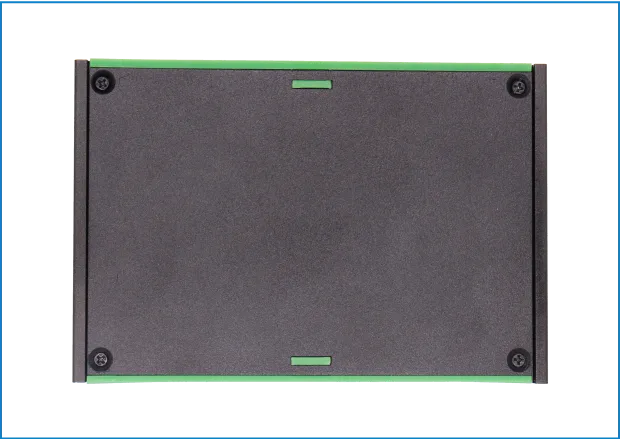
- Antenna Installation Tip
Antenna installation, as shown in Figure.
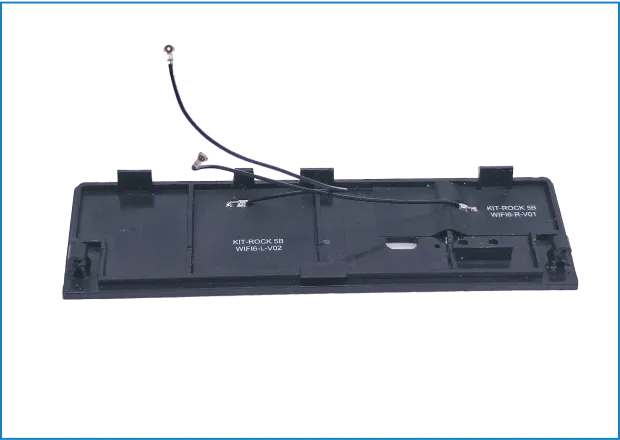
- SSD Installation Tip
Apply Thermally Conductive Silicone for the SSD, ensuring a thickness of at least 3mm.

Radxa ROCK 5B Metal Case
Global
This product is exclusively available through our network of Approved Partners. To find out more about our trusted partner network, please visit their websites.